클라용 소켓 인터페이스부
서버용 소켓 인터페이스부
소켓 imple <-- 이것도 추상클래스로 빼놔서..
실제 추상화된 단계는
1.abstract class More ...AbstractPlainSocketImpl extends SocketImpl
2.class More ...PlainSocketImpl extends AbstractPlainSocketImpl
3.class More ...SocksSocketImpl extends PlainSocketImpl implements SocksConsts
하여튼.. 자신의 단계에서 가능한 메서드를 정의해두고 나머진 하위 클래스에게 맡겨버림..
1에서 볼만한건.. 클래스 멤버(static) 초기화 부분에서 먼짓을 하고 있는지!
79 static {
80 java.security.AccessController.doPrivileged(
81 new sun.security.action.LoadLibraryAction("net"));
82 }
또한 create메서드에서 동기화 처리및 , 스트림 여부에 따라 udp 소켓 생성.. 리소스 매니저 사용..등
88 protected synchronized void More ...create(boolean stream) throws IOException {
89 fd = new FileDescriptor();
90 this.stream = stream;
91 if (!stream) {
92 ResourceManager.beforeUdpCreate();
93 try {
94 socketCreate(false);
95 } catch (IOException ioe) {
96 ResourceManager.afterUdpClose();
97 fd = null;
98 throw ioe;
99 }
100 } else {
101 socketCreate(true);
102 }
103 if (socket != null)
104 socket.setCreated();
105 if (serverSocket != null)
106 serverSocket.setCreated();
107 }
3에서 볼만한건..((SocketInputStream)in).read(data, received, len - received, remainingMillis(deadlineMillis));
117 private int More ...readSocksReply(InputStream in, byte[] data, long deadlineMillis) throws IOException {
118 int len = data.length;
119 int received = 0;
120 for (int attempts = 0; received < len && attempts < 3; attempts++) {
121 int count;
122 try {
123 count = ((SocketInputStream)in).read(data, received, len - received, remainingMillis(deadlineMillis));
124 } catch (SocketTimeoutException e) {
125 throw new SocketTimeoutException("Connect timed out");
126 }
127 if (count < 0)
128 throw new SocketException("Malformed reply from SOCKS server");
129 received += count;
130 }
131 return received;
132 }
여튼 맞는지 모르겟지만,, 브릿지 패턴같음
51 public
52 class More ...ServerSocket implements java.io.Closeable {
55
56 private boolean created = false;
57 private boolean bound = false;
58 private boolean closed = false;
59 private Object closeLock = new Object();
63
64 private SocketImpl impl;
68
69 private boolean oldImpl = false;
75 More ...ServerSocket(SocketImpl impl) {
76 this.impl = impl;
77 impl.setServerSocket(this);
78 }
85
86 public More ...ServerSocket() throws IOException {
87 setImpl();
88 }
//팩토리 클래스에서 실제 소켓 구현 클래스 얻고.. 추상 팩토리 패턴;;;
//시큐리티 매니저도.. 아.. 모르겠다..
SocketImpl
SocketImplFactory.createSocketImpl()
setSocketFactory(java.net.SocketImplFactory)
java.lang.SecurityManager.checkListen(int)
126
127 public More ...ServerSocket(int port) throws IOException {
128 this(port, 50, null);
129 }
180 public More ...ServerSocket(int port, int backlog) throws IOException {
181 this(port, backlog, null);
182 }
228
229 public More ...ServerSocket(int port, int backlog, InetAddress bindAddr) throws IOException {
230 setImpl();
231 if (port < 0 || port > 0xFFFF)
232 throw new IllegalArgumentException(
233 "Port value out of range: " + port);
234 if (backlog < 1)
235 backlog = 50;
236 try {
237 bind(new InetSocketAddress(bindAddr, port), backlog);
238 } catch(SecurityException e) {
239 close();
240 throw e;
241 } catch(IOException e) {
242 close();
243 throw e;
244 }
245 }
//아래의 AccessController.doPrivileged .. 내가 awt 분석하면서 많이본 코드 조각..
//특별한 권한을 부여한다는 건데.. 아래보면 reflect를 통해 소켓구현 클래스에..
//정의된 connect메서드를 얻는다. 하여간.. 이코드의 존재 의미를 명확히 모르겠다..
254
255 SocketImpl More ...getImpl() throws SocketException {
256 if (!created)
257 createImpl();
258 return impl;
259 }
260
261 private void More ...checkOldImpl() {
262 if (impl == null)
263 return;
264 // SocketImpl.connect() is a protected method, therefore we need to use
265 // getDeclaredMethod, therefore we need permission to access the member
266 try {
267 AccessController.doPrivileged(
268 new PrivilegedExceptionAction<Void>() {
269 public Void More ...run() throws NoSuchMethodException {
270 Class[] cl = new Class[2];
271 cl[0] = SocketAddress.class;
272 cl[1] = Integer.TYPE;
273 impl.getClass().getDeclaredMethod("connect", cl);
274 return null;
275 }
276 });
277 } catch (java.security.PrivilegedActionException e) {
278 oldImpl = true;
279 }
280 }
281
282 private void More ...setImpl() {
283 if (factory != null) {
284 impl = factory.createSocketImpl();
285 checkOldImpl();
286 } else {
287 // No need to do a checkOldImpl() here, we know it's an up to date
288 // SocketImpl!
289 impl = new SocksSocketImpl();
290 }
291 if (impl != null)
292 impl.setServerSocket(this);
293 }
300
301 void More ...createImpl() throws SocketException {
302 if (impl == null)
303 setImpl();
304 try {
305 impl.create(true);
306 created = true;
307 } catch (IOException e) {
308 throw new SocketException(e.getMessage());
309 }
310 }
328
329 public void More ...bind(SocketAddress endpoint) throws IOException {
330 bind(endpoint, 50);
331 }
//유효한 연결인지 체크하고, 시큐리티 검사하고, 바인드 하고 , 바로 리슨을 해주는 걸 확인..
357
358 public void More ...bind(SocketAddress endpoint, int backlog) throws IOException {
359 if (isClosed())
360 throw new SocketException("Socket is closed");
361 if (!oldImpl && isBound())
362 throw new SocketException("Already bound");
363 if (endpoint == null)
364 endpoint = new InetSocketAddress(0);
365 if (!(endpoint instanceof InetSocketAddress))
366 throw new IllegalArgumentException("Unsupported address type");
367 InetSocketAddress epoint = (InetSocketAddress) endpoint;
368 if (epoint.isUnresolved())
369 throw new SocketException("Unresolved address");
370 if (backlog < 1)
371 backlog = 50;
372 try {
373 SecurityManager security = System.getSecurityManager();
374 if (security != null)
375 security.checkListen(epoint.getPort());
376 getImpl().bind(epoint.getAddress(), epoint.getPort());
377 getImpl().listen(backlog);
378 bound = true;
379 } catch(SecurityException e) {
380 bound = false;
381 throw e;
382 } catch(IOException e) {
383 bound = false;
384 throw e;
385 }
386 }
398 public InetAddress More ...getInetAddress() {
399 if (!isBound())
400 return null;
401 try {
402 return getImpl().getInetAddress();
403 } catch (SocketException e) {
404 // nothing
405 // If we're bound, the impl has been created
406 // so we shouldn't get here
407 }
408 return null;
409 }
421 public int More ...getLocalPort() {
422 if (!isBound())
423 return -1;
424 try {
425 return getImpl().getLocalPort();
426 } catch (SocketException e) {
427 // nothing
428 // If we're bound, the impl has been created
429 // so we shouldn't get here
430 }
431 return -1;
432 }
449
450 public SocketAddress More ...getLocalSocketAddress() {
451 if (!isBound())
452 return null;
453 return new InetSocketAddress(getInetAddress(), getLocalPort());
454 }
484 public Socket More ...accept() throws IOException {
485 if (isClosed())
486 throw new SocketException("Socket is closed");
487 if (!isBound())
488 throw new SocketException("Socket is not bound yet");
489 Socket s = new Socket((SocketImpl) null);
490 implAccept(s);
491 return s;
492 }
//시큐리티 매니저의 역할에 대해 생각해볼것! (즉 외부인 네트워크를 통한 스트림 연결에대해 인증및, 권한 설정등의 보안 작업)
509
510 protected final void More ...implAccept(Socket s) throws IOException {
511 SocketImpl si = null;
512 try {
513 if (s.impl == null)
514 s.setImpl();
515 else {
516 s.impl.reset();
517 }
518 si = s.impl;
519 s.impl = null;
520 si.address = new InetAddress();
521 si.fd = new FileDescriptor();
522 getImpl().accept(si);
523
524 SecurityManager security = System.getSecurityManager();
525 if (security != null) {
526 security.checkAccept(si.getInetAddress().getHostAddress(),
527 si.getPort());
528 }
529 } catch (IOException e) {
530 if (si != null)
531 si.reset();
532 s.impl = si;
533 throw e;
534 } catch (SecurityException e) {
535 if (si != null)
536 si.reset();
537 s.impl = si;
538 throw e;
539 }
540 s.impl = si;
541 s.postAccept();
542 }
556
557 public void More ...close() throws IOException {
558 synchronized(closeLock) {
559 if (isClosed())
560 return;
561 if (created)
562 impl.close();
563 closed = true;
564 }
565 }
582
583 public ServerSocketChannel More ...getChannel() {
584 return null;
585 }
592
593 public boolean More ...isBound() {
594 // Before 1.3 ServerSockets were always bound during creation
595 return bound || oldImpl;
596 }
603
604 public boolean More ...isClosed() {
605 synchronized(closeLock) {
606 return closed;
607 }
608 }
625
626 public synchronized void More ...setSoTimeout(int timeout) throws SocketException {
627 if (isClosed())
628 throw new SocketException("Socket is closed");
629 getImpl().setOption(SocketOptions.SO_TIMEOUT, new Integer(timeout));
630 }
639
640 public synchronized int More ...getSoTimeout() throws IOException {
641 if (isClosed())
642 throw new SocketException("Socket is closed");
643 Object o = getImpl().getOption(SocketOptions.SO_TIMEOUT);
644 /* extra type safety */
645 if (o instanceof Integer) {
646 return ((Integer) o).intValue();
647 } else {
648 return 0;
649 }
650 }
687
688 public void More ...setReuseAddress(boolean on) throws SocketException {
689 if (isClosed())
690 throw new SocketException("Socket is closed");
691 getImpl().setOption(SocketOptions.SO_REUSEADDR, Boolean.valueOf(on));
692 }
702
703 public boolean More ...getReuseAddress() throws SocketException {
704 if (isClosed())
705 throw new SocketException("Socket is closed");
706 return ((Boolean) (getImpl().getOption(SocketOptions.SO_REUSEADDR))).booleanValue();
707 }
714
715 public String More ...toString() {
716 if (!isBound())
717 return "ServerSocket[unbound]";
718 return "ServerSocket[addr=" + impl.getInetAddress() +
719 ",port=" + impl.getPort() +
720 ",localport=" + impl.getLocalPort() + "]";
721 }
722
723 void More ...setBound() {
724 bound = true;
725 }
726
727 void More ...setCreated() {
728 created = true;
729 }
The factory for all server sockets.
733
734 private static SocketImplFactory factory = null;
760
761 public static synchronized void More ...setSocketFactory(SocketImplFactory fac) throws IOException {
762 if (factory != null) {
763 throw new SocketException("factory already defined");
764 }
765 SecurityManager security = System.getSecurityManager();
766 if (security != null) {
767 security.checkSetFactory();
768 }
769 factory = fac;
770 }
806
807 public synchronized void More ...setReceiveBufferSize (int size) throws SocketException {
808 if (!(size > 0)) {
809 throw new IllegalArgumentException("negative receive size");
810 }
811 if (isClosed())
812 throw new SocketException("Socket is closed");
813 getImpl().setOption(SocketOptions.SO_RCVBUF, new Integer(size));
814 }
828
829 public synchronized int More ...getReceiveBufferSize()
830 throws SocketException{
831 if (isClosed())
832 throw new SocketException("Socket is closed");
833 int result = 0;
834 Object o = getImpl().getOption(SocketOptions.SO_RCVBUF);
835 if (o instanceof Integer) {
836 result = ((Integer)o).intValue();
837 }
838 return result;
839 }
878
879 public void More ...setPerformancePreferences(int connectionTime,
880 int latency,
881 int bandwidth)
882 {
883 /* Not implemented yet */
884 }
885
886}
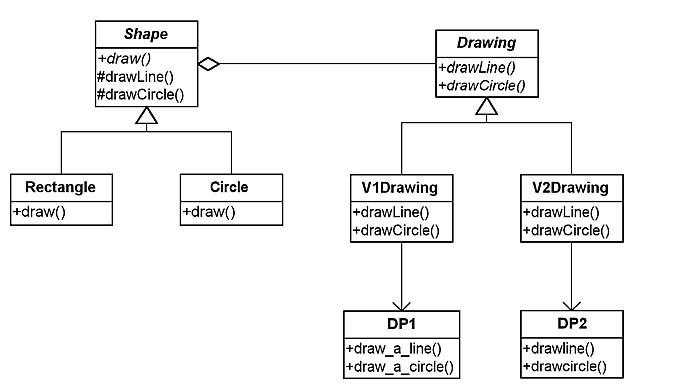


RECENT COMMENT